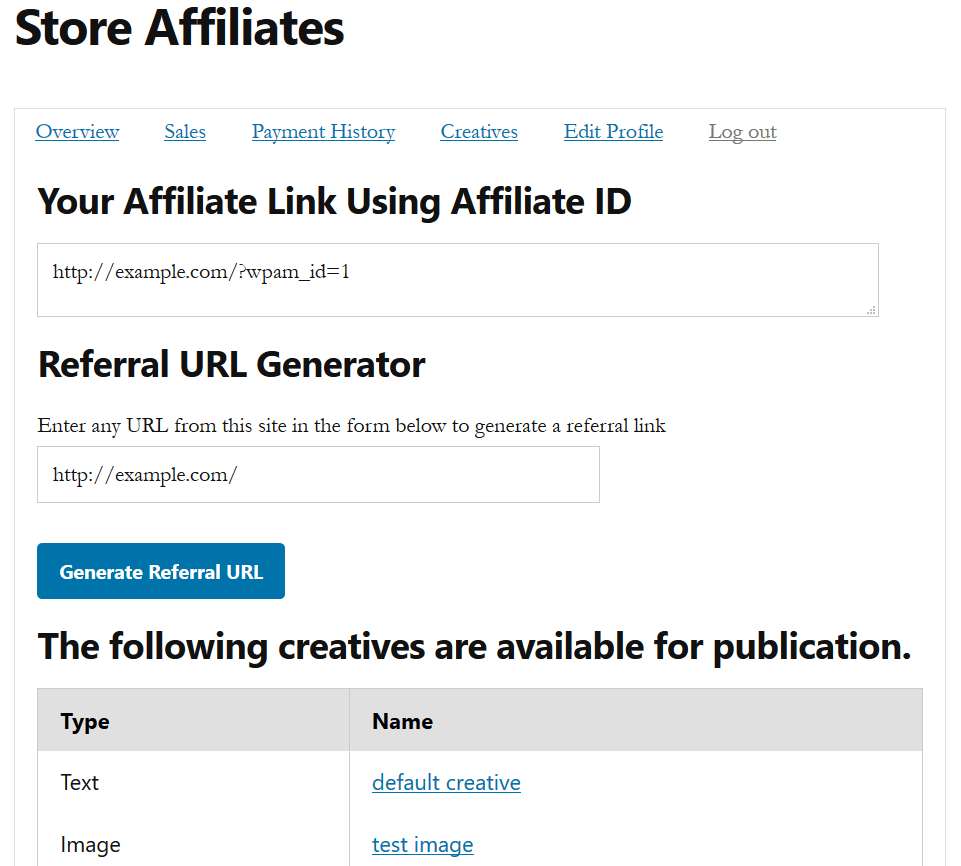How the Affiliate Registration and Login Works
1 – Register ‐ A page containing the affiliate registration form
When the application is submitted it will notify the admin of the new affiliate sign up via email. The admin can then view the application and choose to approve/decline it. Once the admin approves it the affiliate will receive the account approval email. A user account will automatically be created for the user. You can use it to login to their affiliate dashboard. The dashboard appears on the Store Affiliates page for a logged-in affiliate.
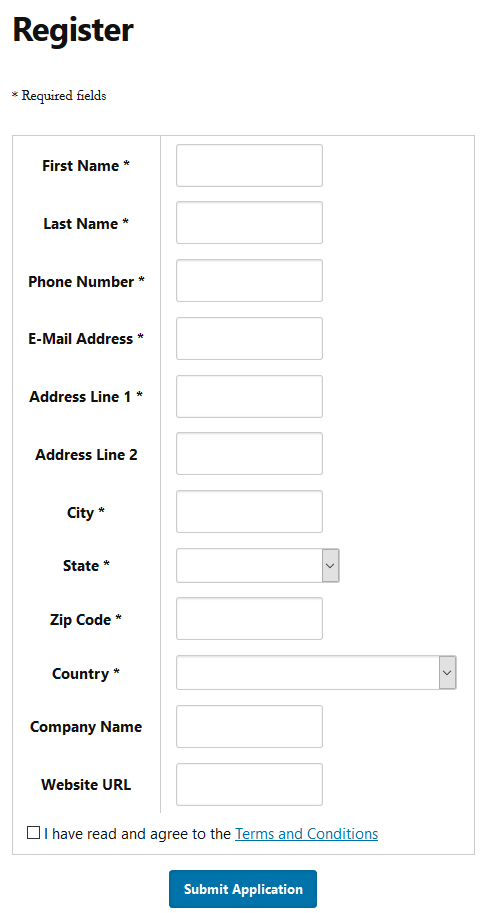
2 – Affiliate Login ‐ A page containing the affiliate login form.
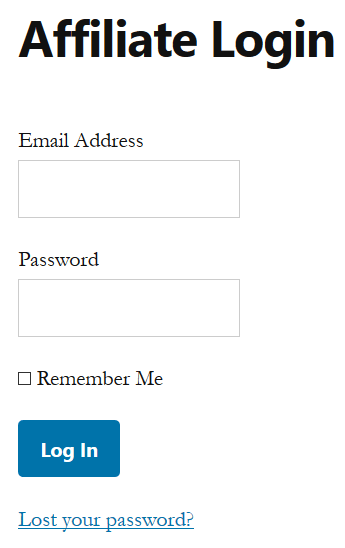
3 – Once an affiliate logs in for first time after getting approved, they need to review the “terms and conditions” and accept it on the “Store Affiliates” page to get started.
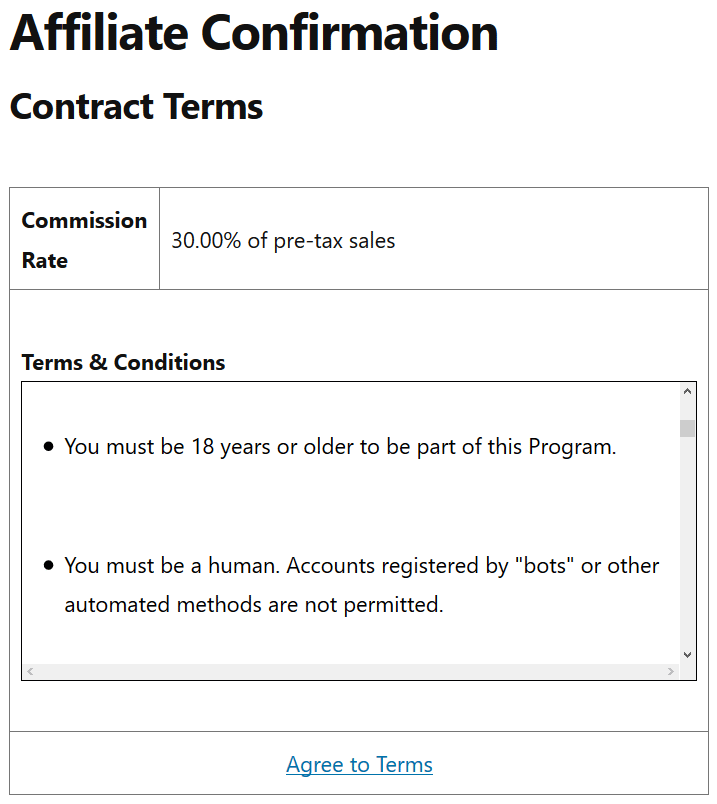
4 – Once the affiliate agrees to the terms they will need to chose a payout method (example: Check or Manual).
5 – After the payment details are submitted, the account will automatically become active and ready for use. The affiliate can then get started by selecting some creatives (which the admin had already configured in the My Creatives interface). They can also generate a referral link for any page on your site using the Generate Referral URL button.